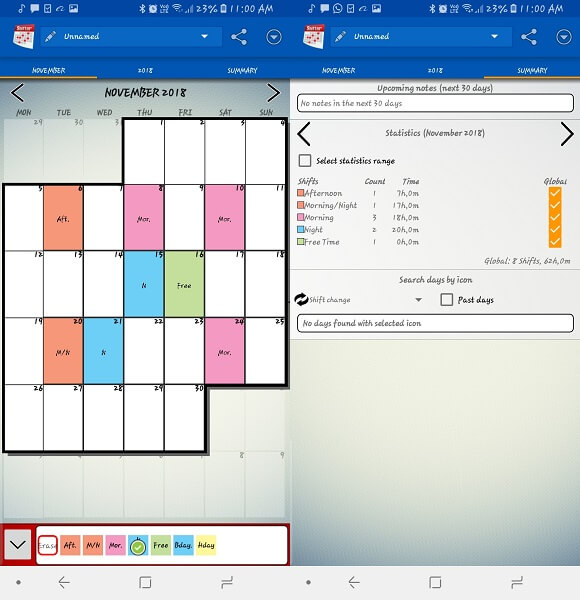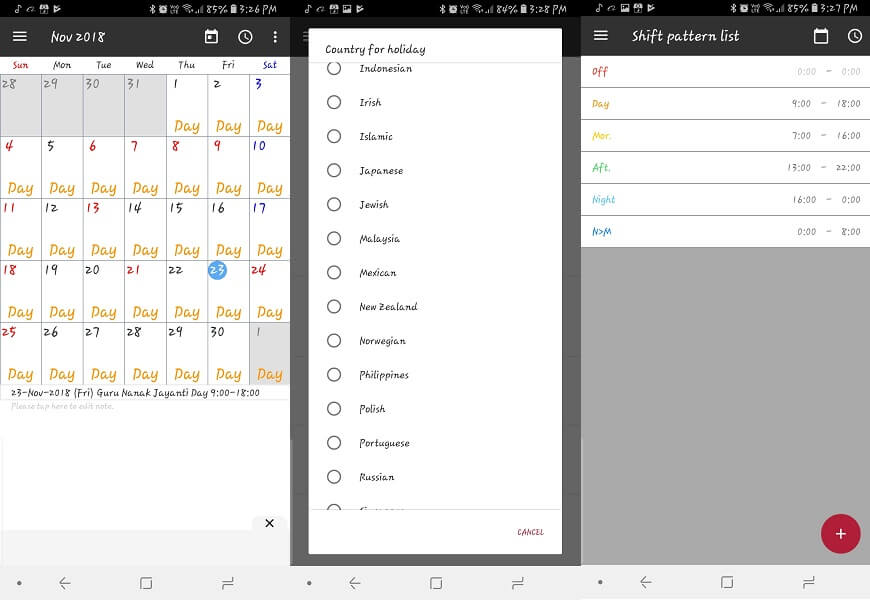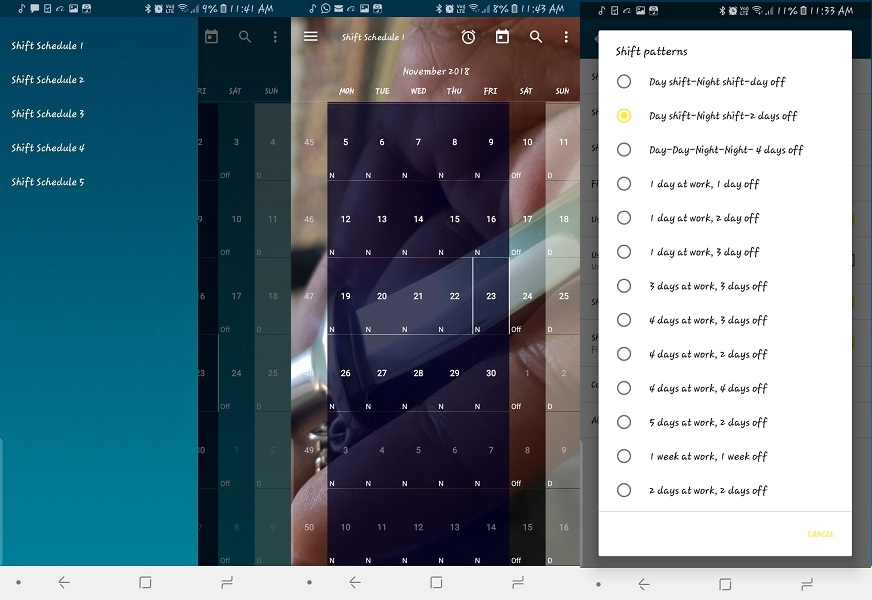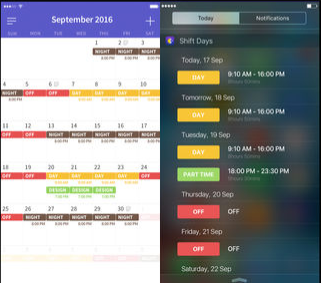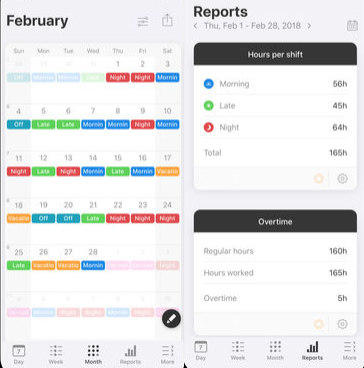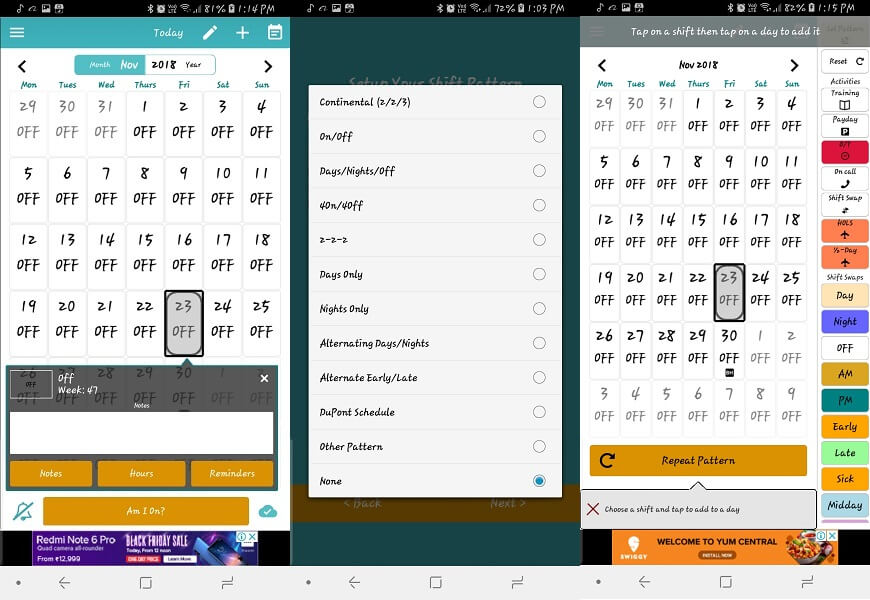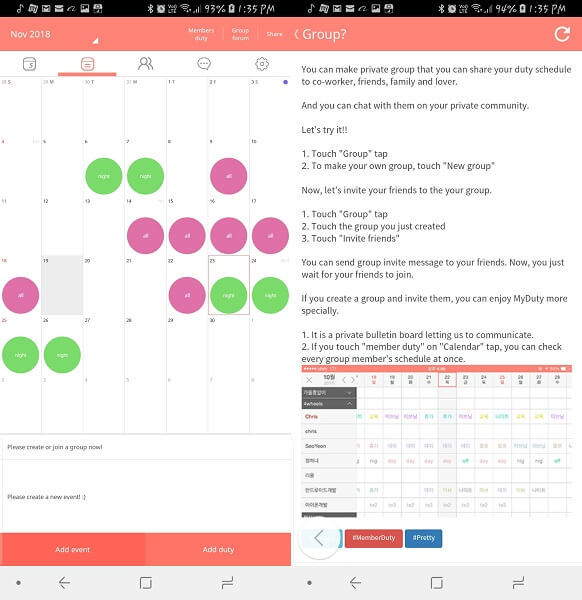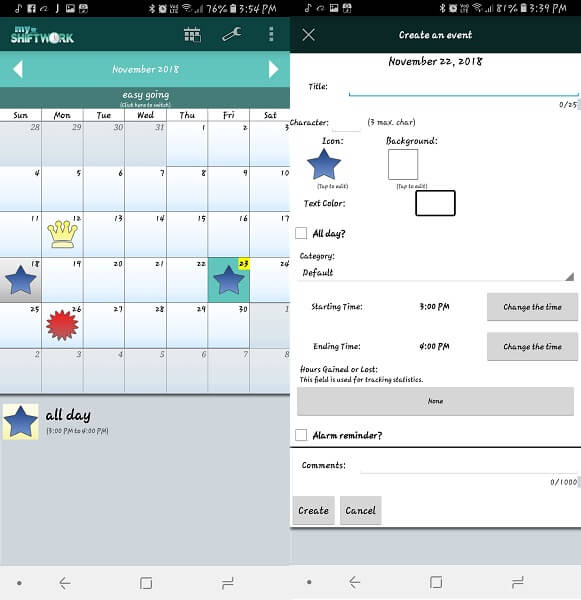You have to plan your schedules, work shifts, timings, upcoming appointments or meetings. All these can be achieved with the help of work shift apps and calendars. These apps are very helpful for people who work in shifts and want to keep all their work and other activities in the schedule. Like doctors, firefighters, paramedics, security guards, students, and anyone who works randomly throughout the month. So, let’s have a look at these best shift worker apps which are available on both Android and iOS devices.
Best Shift Worker Apps For Android And iPhone
1. Work Shift Calendar
1 Best Shift Worker Apps For Android And iPhone1.1 1. Work Shift Calendar1.2 2. Shift Work Calendar1.3 3. Shift Work Schedule1.4 4. Shift Work Days1.5 5. Supershift1.6 6. My Shift Planner1.7 7. MyDuty – Nurse Calendar1.8 8. My Shift Work
If you work on a shift which keeps changing every month and wants to keep track of when to join a shift for the day then Work Shift Calendar will help you out. With this free shift planner app, you can set shifts for which you have to work on various days for a month. There are preset shift categories like afternoon, morning, night, free time, birthday and holiday. You can also set two shifts for a day. Each of them has different colors to make it easy for analyzing from its calendar. It also allows adding custom shift category if you wish to. Using this app is very easy, just select the shift, and mark the days for which you have to work. Apart from this, you can add notes, reminders, images and even set the category of the shift. If you get paid in hourly basis then you can also add the details of the income according to the time that you have worked. Get in on Android
2. Shift Work Calendar
Shift work calendar, just like the above app will also let you manage your work and shifts for various months accordingly. Every feature is similar for adding and marking shifts on the calendar. There is a reminder option where you can set the time when to get notified before any particular work. It allows sharing the calendar as images via social media platforms. You can do a shift plan, in case you have similar shifts back to back. What it has added here is that you select a country and it will show you holidays in the calendar on the date marked in red. And this is one of the best shift worker apps that can be synced with the Google calendar. It also has a quick tool with which you can see all the work information, from the notification panel. Get it on Android | iOS
3. Shift Work Schedule
Now set your work schedules with just a tap with this app. Here you will get preset shift patterns which include various kind of shifts, whether it’s 1 day 1 night, 5 days 1 night 1 off, and a few more. You just have to tap on the day from which your shifts start and it will mark all the other days accordingly. It allows editing the shift names, colors and setting up alarm for any of the desired one or all. If you have a completely different schedule than the mentioned ones then you can always add a custom pattern. Furthermore, you can add up to 5 shift schedules, in case your shift patterns change from time to time. And even change the background of the app’s calendar and add your desired image to it from the device gallery. Get it on Android
4. Shift Work Days
This is one of the best shift work calendar apps for iPhone. It is easy and simple to use and keep track of your work according to the day, week or month. You will be able to see the shifts in the title and the color code making it easy to distinguish between them. You can add note, memos, edit the shift details and enable rotation of the created shift. The rotation will automatically update the calendar with the previous or selected work patterns. In addition, it will give reminders and push notifications for the shift events that are about to come. These created shifts on the calendar can also be saved on the cloud. Get it on iOS
5. Supershift
Another app for iOS users which will let you keep a track and manage your work, schedules, and shifts just from your device conveniently. The working of the app is almost similar to the one mentioned above, but with a few extra tweaks here like adding multiple shifts in a day. Or you can add notes, locations, and break time for each one of them. You can not only just make shifts but also get reports regarding all that work. It will show you the time for each shift and also for overtime if you did it and even the reports for earning as per the shift events. Furthermore, this app has a dark mode feature, for making it easy to use at night and it can sync with the iOS calendar, Google or iCloud. Get it on iOS
6. My Shift Planner
This is certainly one of the best shift working apps for both iPhone and Android. It has some additional features which make the usage of this kind of app totally worth it. Initially, it will ask to set the first day of the week. You can either select from the given shift pattern or create a new custom one as per your requirement. It allows setting repeat for any of the desired shift patterns if you want. Apart from the shift pattern, it also has preset shift names which can be used to mark in the calendar. You can customize these shifts or add new ones as per the hour or even for overtime. This app keeps the backup for all your created shifts and saves them with the account that you have created while logging in with this app. Through this app, you can share the events created with your friends and family and even sync them with your device’s calendar. Get it on Android | iOS
7. MyDuty – Nurse Calendar
As the name suggests, this app is especially for nurses but is not limited to them. It can be used by anyone who works on a shift or hourly basis and wants to track and manage all of them easily. You can add the number of vacations that you get for a year and set the working shifts according to them. It is like every other free shift planner apps for Android and iOS. In addition to all of these, you can add your friends to a group who use this app, save the backup in the account and access it from any device by simply logging in. You can even see other friends list or have conversations among each other in the groups. It will show you all the necessary steps on how to create, manage and be a part of the groups. Get it on Android | iOS
8. My Shift Work
With this application, you can create your own custom shift, its timings, color code, categories, and even the pattern style. To apply any shifts or add notes to it, long press on the desired date and the options for marking will appear. You can create and add any shift directly with this method. There are various icons which you can use for marking the shift with different symbols for easy identification. It also has a rotation manager for creating repeated routines for any shift pattern. All these configurations can be managed in the settings. This app can be synced with Google Calendar. Get it on Android These were some of the best shift worker apps for keeping your work in routine. These apps will also improve your productivity and punctuality. All these apps work great and fulfill what is expected from shift worker apps. Do you use these kinds of apps to make most of your time utilized and the work managed? Let us know in the comments below. Save my name, email, and website in this browser for the next time I comment. Notify me of follow-up comments via e-mail.
Δ