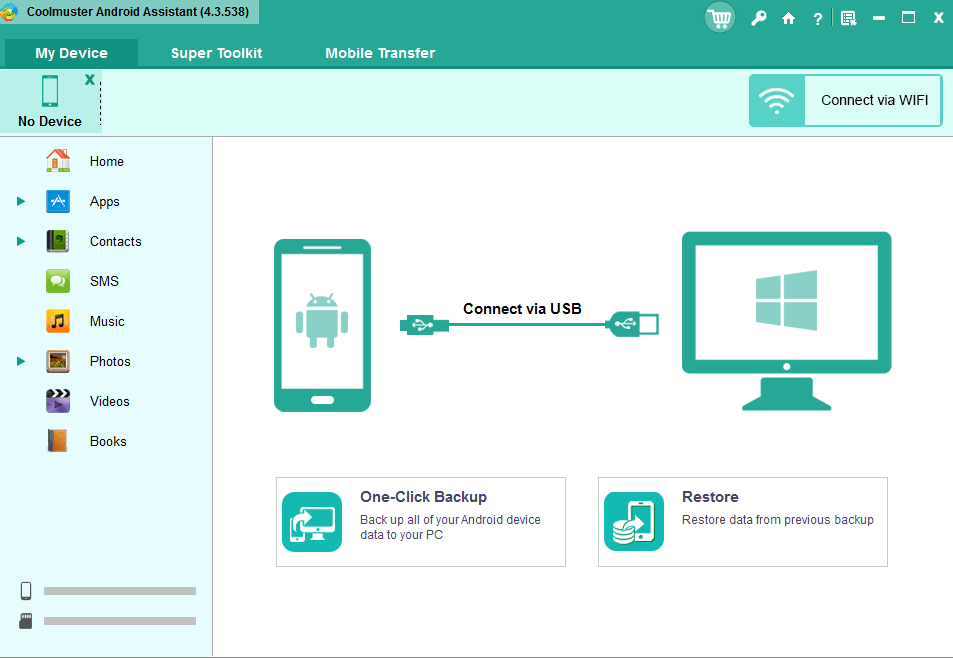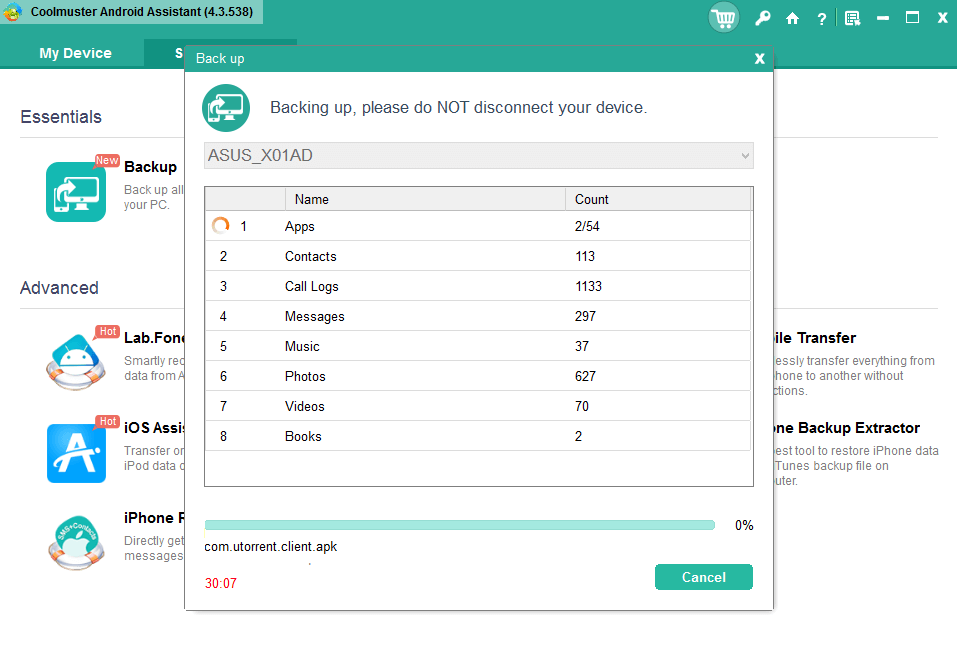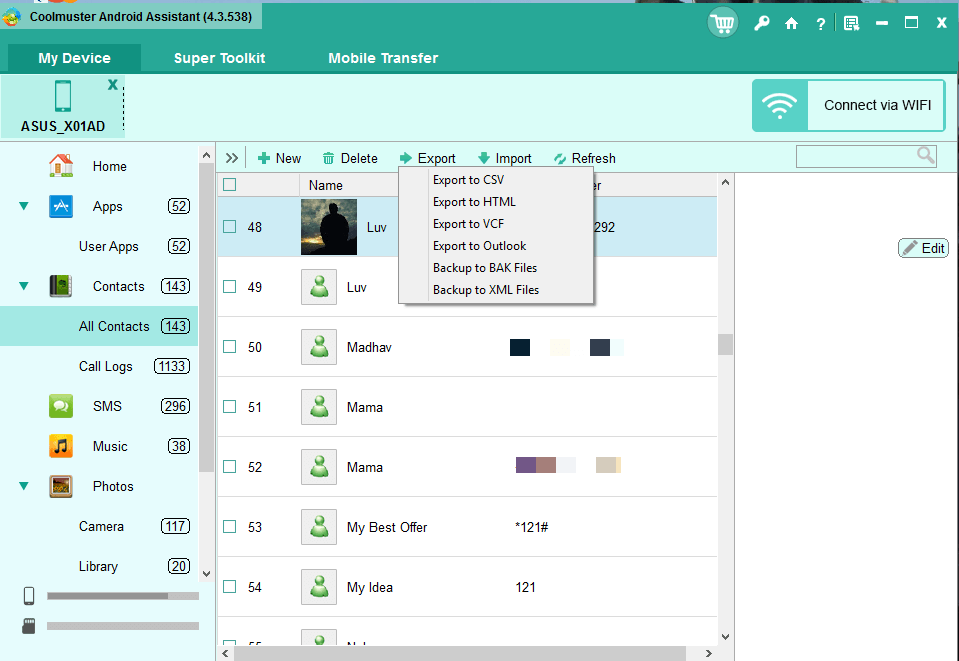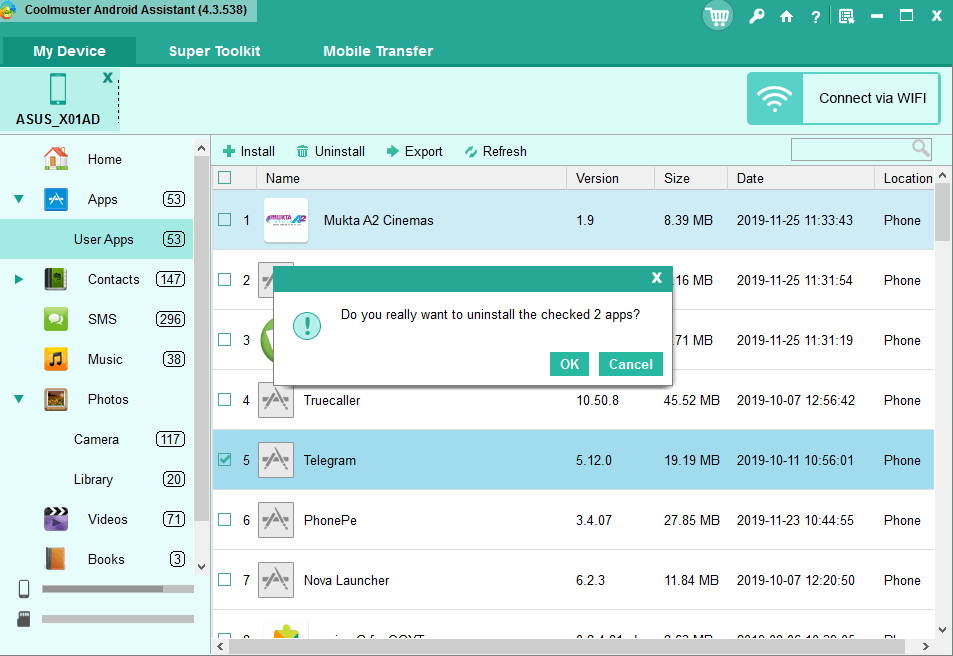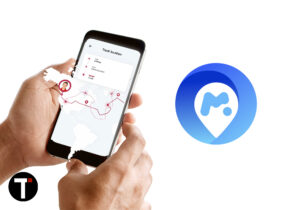Today we can’t imagine our life without our phones and rightly so because they have made it easy to manage our day-to-day activities like messaging, calling, etc. But when it comes to managing our smartphones we are least bothered about it. And therefore we have come up with an all-in-one management software for your Android devices. The name of the software is Coolmuster Android Assistant, a detailed review of which you will find in the article below.
Coolmuster Android Assistant Review
With Coolmuster Android Assistant, you can easily backup, restore, and manage all your Android data on your PC. It is capable of handling all types of Android data, for example, contacts, call logs, apps, messages, and media. Overall it is a one-stop solution for all your phone management queries.
1 Coolmuster Android Assistant Review1.1 Technical Details1.2 Key Features1.3 1. Multi-Mode Connection1.4 2. Backup Data1.5 3. Restore Data1.6 4. Export Data1.7 5. Import Data1.8 6. Edit Data1.9 7. Send SMS1.10 Paid Vs Trial Version1.11 Our Experience With This Software2 Final Thoughts3 Coolmuster Android Assistant3.1 User Interface3.2 Compatibility3.3 Features3.4 Ease of use3.5 Value for Money3.6 Connectivity4 Pros 5 Cons
Technical Details
One of the best things about this software is that you can run it on any computer be it old or new. The requirements are fewer and hence it runs smoothly on any PC. But you should make sure that your computer must have at least 256 MB of RAM and 200 MB of free space on the hard disk. Also, it runs on almost all versions of Windows(Windows XP to Windows 10) on both 32 and 64 bit PC.
Key Features
Here is a list of a few important features of this software that meets all your Android data management needs.
1. Multi-Mode Connection
To manage your Android data on PC you need to first connect your phone to your computer. This software gives you two ways to do that, you can either connect your phone to PC via USB cable. Or you can use the WiFi mode to connect your phone wirelessly to the computer.
2. Backup Data
Backing up data is a good habit as it ensures that you don’t lose your data even if you lose your phone. Or for some reason, if you want to format or factory reset your device, you get back all your data if you have already created a backup file. The Coolmuster Android Assistant software easily creates a backup of all your data within seconds and keeps all the data together in one file.
3. Restore Data
Just like backup, you can easily restore your data from your PC to mobile with few clicks. All you need to do is to connect your phone to your computer and click on the Restore button on the software and wait for a few seconds until all the files restore on your phone.
4. Export Data
Once your device is connected to the PC you can easily export your data like apps, contacts, call logs, and media to your computer using this software.
5. Import Data
Similar to exporting, importing data is also very easy on this software. You can simply import or add any type of data from your PC to your phone’s storage with a few clicks.
6. Edit Data
Once your phone is connected to the PC, you can simply edit the data on your phone directly from the computer. You can install and uninstall apps, delete SMS, contacts, call logs and media without even touching the phone with the help of this Software.
7. Send SMS
Yes, you can actually send SMS directly from the computer with the help of Coolmuster Android Assistant to multiple contacts. It is a great advantage of this software that will help you save some time if you want to send the same message to multiple people. However, regular SMS charges may apply depending upon your network provider.
Paid Vs Trial Version
The Coolmuster Android Assistant is compatible with most of the Android phones out there. But if you still have doubts you can first download the trial version of this software for free and check whether your phone is compatible or not. With the free version, you can only scan and preview the data on this software but can not edit, backup or restore it. Once confirmed, you can buy the paid version of this software at only $29.95 from the official website of Coolmuster Android Assistant. The price is justifiable looking at the features this software has to offer.
Our Experience With This Software
We have been using this software for a while now and the first thing we noticed is that it has a very neat and clean user interface. You need not be a computer geek to understand and use this software. Moreover, with the step-by-step wizard, it is very easy to create a backup file, restore and edit data on your own. The only thing that is missing is that you can not recover deleted data with this software. For data recovery, you will have to pay extra bucks and buy the Coolmuster data recovery software.
Final Thoughts
If you are someone who loves their smartphone and wants to keep all their data safe, then this software is for you. We really enjoyed using this software and can recommend it to our readers without any second thought in mind. Save my name, email, and website in this browser for the next time I comment. Notify me of follow-up comments via e-mail.
Δ