How to Delete Words With Friends Account
Keep reading further to find the steps explaining how to delete Words With Friends account in detail with useful illustrations for better understanding.
How to Delete Words With Friends Account Has Zynga Been Hacked? How Can You Delete Your Zynga Account? How Can You Delete Unwanted Games? How Can You Clear Your Game Cache? How Can You Delete Words With Friends Game? How Can You Uninstall Words With Friends On iPhone? How Can You Reinstall Words With Friends on a New Phone? How Can You Delete and Reinstall Words With Friends? Can You Lose Your Progress When You Uninstall Words With Friends? What Happens If You Uninstall Words With Friends? What are the Different Ways of Words With Friends Account Deletion? How Can You Permanently Delete Your Friend’s Profile on Words With Friends? How Can You Delete Words With Friends Game on Facebook?
Note: Since smartphones do not have the same Settings options, they vary from manufacturer to manufacturer. Hence, ensure the correct settings before changing any on your device.
Has Zynga Been Hacked?
Not currently, yet before the pandemic hit Zynga was hacked. About 200 million customers were reportedly affected by a password breach at the online game developer Zynga Inc. in September 2019. Email addresses, usernames, passwords, and other login information for users of Draw Something and Words With Friends were accessed.
How Can You Delete Your Zynga Account?
Wish to delete your account and erase all your Zynga personal data from every signed-in session, including your progress on different games? You will have to contact Zynga support to delete your account. Follow the process given below to learn how to delete Zynga account:
Log in to the email account connected to your Zynga account.
Click on Compose.
Enter privacy@zynga.com in the Recipients/To field.
Enter the subject as Request to Delete My Account.
Write an email requesting them to delete your Zynga account and mention the reason (if any) why you want to do that.
Send the email.
The deletion process takes 30 days. In the event of you changing your mind to cancel deletion within 30 days of requesting for deletion, you can do that as well. Also Read: How to Delete a PayPal Business Account
How Can You Delete Unwanted Games?
Stacked up on unwanted games which you no longer long to play? Our helpful guide will teach you how to uninstall useless games from your device.
On your home screen, swipe up to access the app drawer.
Tap and hold on to the desired app.
Tap on Uninstall.
Tap on Uninstall again from the popup.
How Can You Clear Your Game Cache?
Let’s see how you can clear your game cache. Note: Different phones have different ways of clearing cache. For this example, Oppo F11 Pro has been used.
Access Phone Settings.
Swipe down and tap on App Management > App List.
Select the desired game you want to clear the cache of.
Tap on Storage usage.
Tap Clear cache.
Also Read: How to Delete Bethesda Account
How Can You Delete Words With Friends Game?
You can delete games on a phone just the way you would delete any other app. To delete Words With Friends game, take a look at the below-mentioned steps:
- Access the app drawer of your phone and tap-hold the Words With Friends app.
- Then, select Uninstall.
- From the ensuing popup, tap on Uninstall again.
If you would like to know how to delete Words With Friends account instead of the game, keep reading this article to learn more.
How Can You Uninstall Words With Friends On iPhone?
Bored of the game or simply want to free space on your iOS device or iPhone? With these easy steps you can uninstall the app and reinstall it based on your convenience and wish:
Navigate to the Words With Friends app on your iPhone.
Long press the Words With Friends app till it starts wobbling.
Tap on Remove App.
Tap on Delete App.
Tap on Delete.
How Can You Reinstall Words With Friends on a New Phone?
If you had deleted the Words With Friends game on your previous phone but wish to reinstall it on a new device, follow our easy-to-understand guide given below to learn how to reinstall the game:
- Launch Play Store on your phone.
- Search for the Words With Friends game.
- Tap on the game and select Install.
Also Read: 25 Best Spaceship Building Games on PC
How Can You Delete and Reinstall Words With Friends?
If you are facing issues with your Words With Friends game or experiencing glitches, one of the best ways to fix this problem is by reinstalling the game. To learn how to reinstall Words With Friends game, follow the steps given below:
Swipe up on your home screen and open the app drawer.
Long press the Words With Friends game.
Choose Uninstall.
Tap on Uninstall again to confirm that you want to delete the game.
Once deleted, open the Play Store on your phone.
Search for the Words With Friends game and tap on it.
Tap on Install.
Can You Lose Your Progress When You Uninstall Words With Friends?
In this case, two situations can occur, which are:
If you did not sign up using Facebook or email, you will lose your progress as soon as you delete the game from your device. If you had signed up using either Facebook or email, your data will be completely safe hence, you can delete the game without any worries.
What Happens If You Uninstall Words With Friends?
There could be a couple of possibilities related to your game data when you uninstall Words With Friends game:
If you have not connected your account to Facebook or email, your game data will be erased upon deleting the game. In case you had connected your account to either Facebook or email, your data will be untouched upon return.
What are the Different Ways of Words With Friends Account Deletion?
There are three ways to delete your Words With Friends account. One is using the app itself, the second requires a visit to Zynga’s website and the last is by sending a mail to Zynga support for deletion of Zynga account permanently. Check out the methods given below to learn how to delete Words With Friends account: Option I: In-game Account Deletion
Launch the Words With Friends game on your phone.
Tap on the profile icon from the top of your screen, as shown below.
Tap on Settings.
Swipe to the bottom and tap on Delete My Account.
Tap on Delete My Account > Continue.
Choose the desired account you want to delete and pick a reason from the drop-down menu.
Select Delete My Game Account.
Also Read: How to Delete a Nintendo Switch Account Option II: Using Zynga’s Website
Visit Zynga’s Personal Data Request page on your browser.
Select the Words With Friends game from the drop-down menu.
Log in to your Zynga by entering your player ID and password.
Click on Go here to request account deletion > Continue.
Select the desired account you wish to delete then choose a reason from the pull-down menu.
Simply tap on Delete My Game Account.
Option III: Zynga Support
- Sign in to your email account which is linked to your Zynga account.
- Compose an email and type in privacy@zynga.com in the Recipients/To field.
- Enter the subject as Request to Delete My Account.
- Now, write an email requesting them to delete your Zynga account permanently and click on Send.
Once your Zynga account gets deleted, your Words With Friends account will vanish too. Hopefully, now you know how to delete words with friends account. Also Read: Is QIE a Word in Scrabble?
How Can You Permanently Delete Your Friend’s Profile on Words With Friends?
There is no way to delete someone else’s profile on Words With Friends. It is illegal to hinder someone else’s data without their permission. Even if they are your friend, make sure to ask them before taking any such action.
How Can You Delete Words With Friends Game on Facebook?
Many people face an issue wherein they had connected their Facebook account to a game years ago and find it hard to remove the game, follow our helpful guide to learn how to delete Words With Friends game from your Facebook:
Visit the Facebook website on any browser on your PC.
Log in to the Facebook account connected to Words With Friends.
Click on the Gaming icon, as shown below.
From the left sidebar, click on Play games.
Click Web games.
Click on the Your Games tab.
Locate Words With Friends and click on the Gear icon.
In the pop-up, scroll down and select Remove.
Click on Remove again to confirm the deletion. Recommended:
21 Best Pastebin Alternatives to Share Code and Text How to Delete Your Comments on TikTok How Can You Recover Your Words with Friends 2 Accounts How to Delete Your Riot Account
We hope that this guide was helpful and you were able to learn how to delete Words With Friends account. You can let us know any queries or suggestions about any other topic you want us to make an article on. Drop them in the comments section below for us to know.

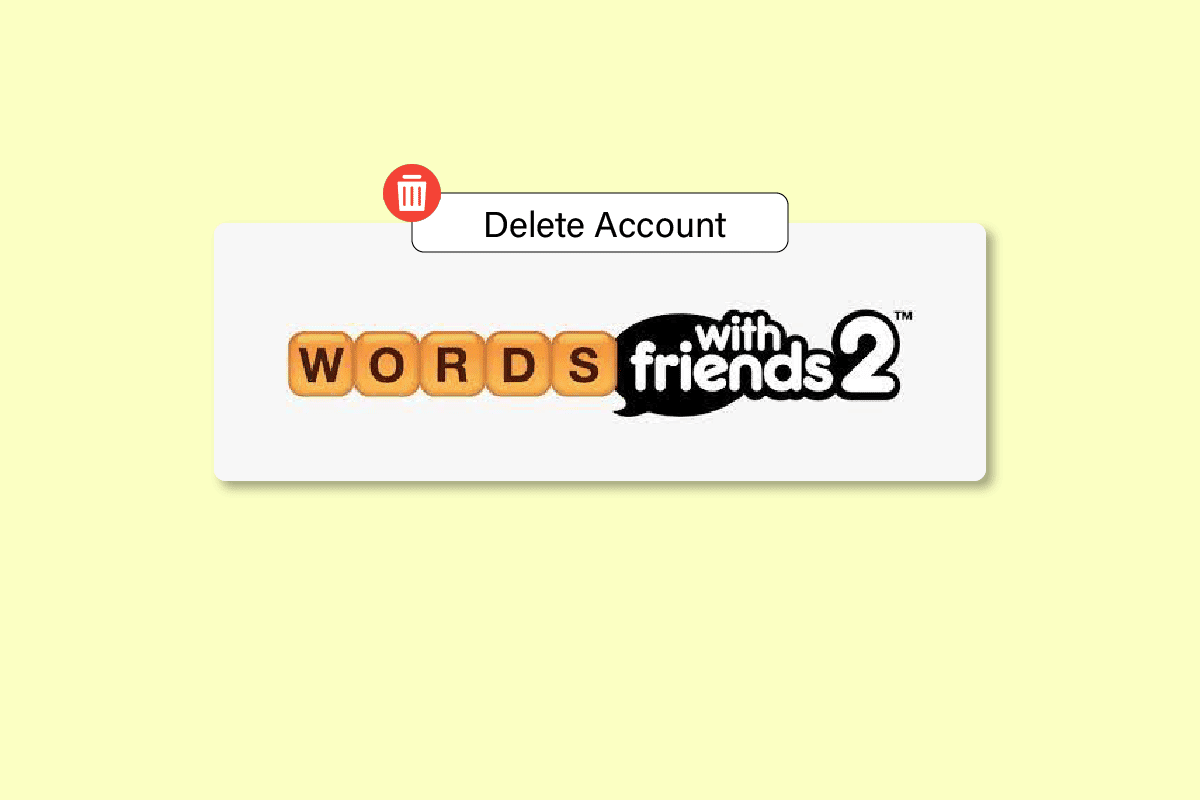



















![]()








![]()



