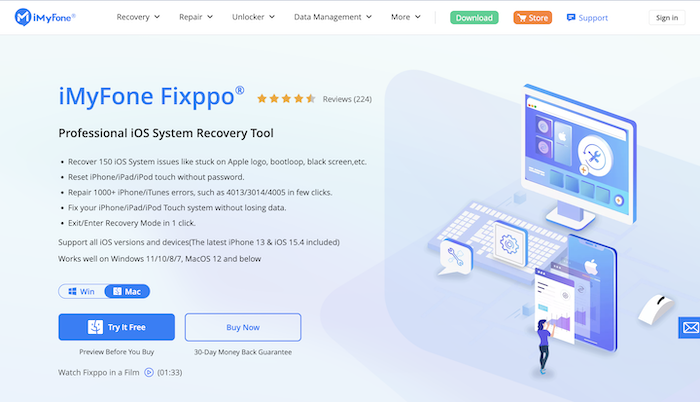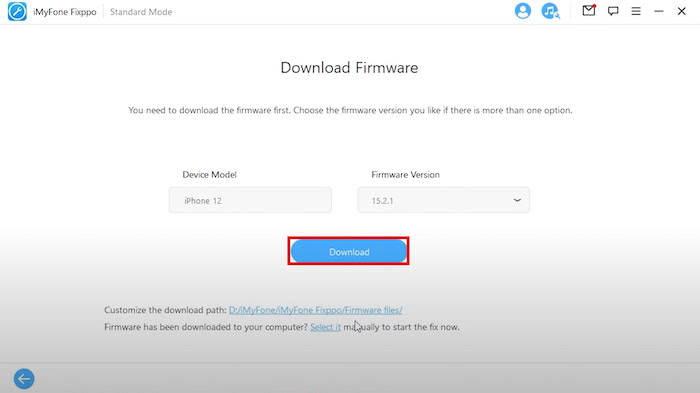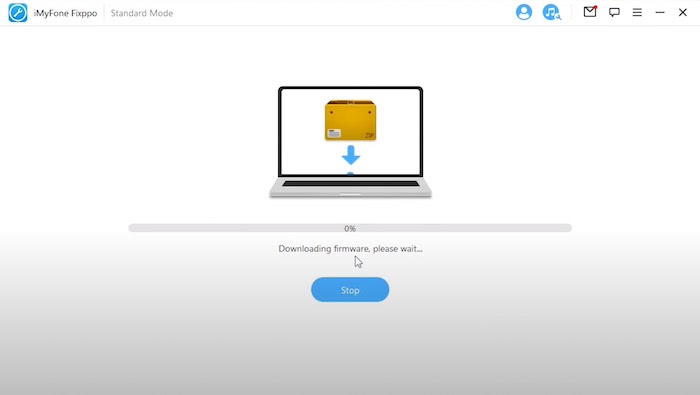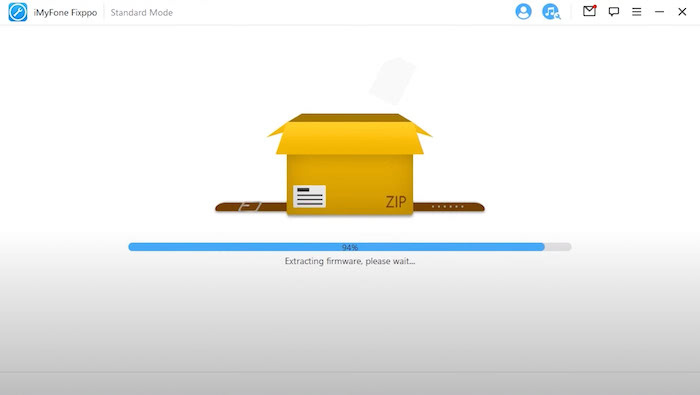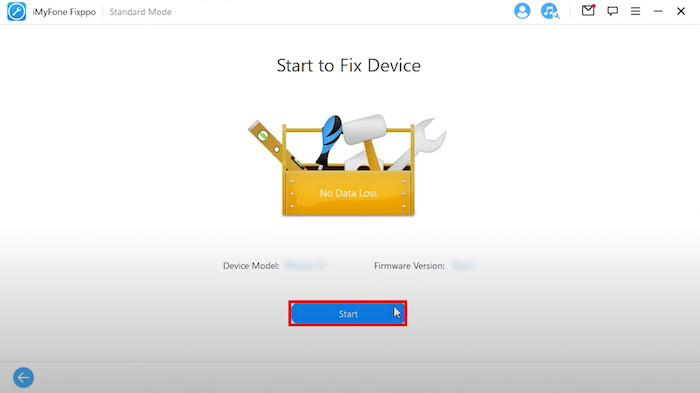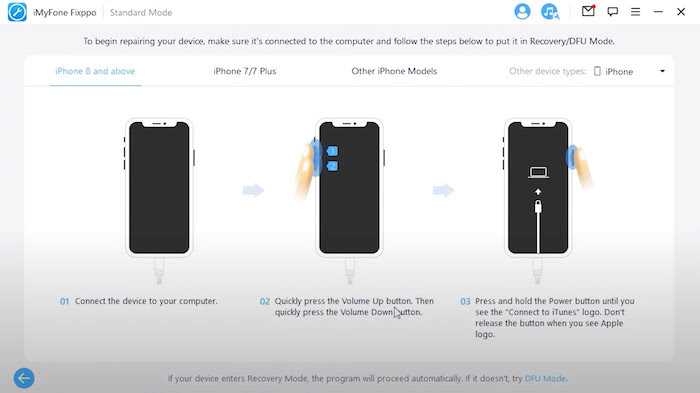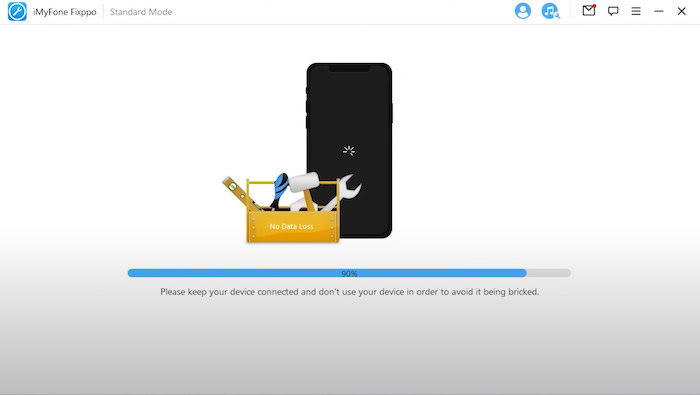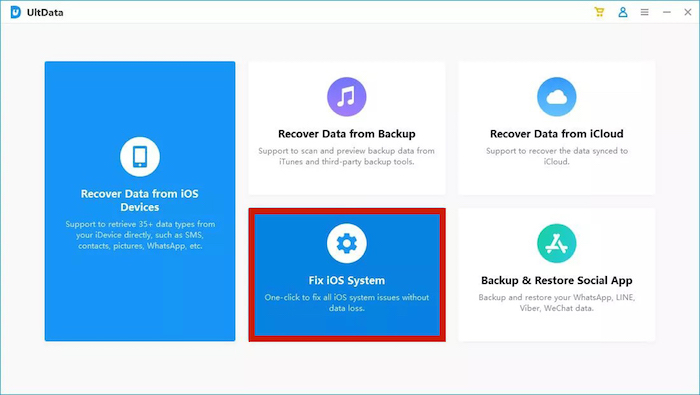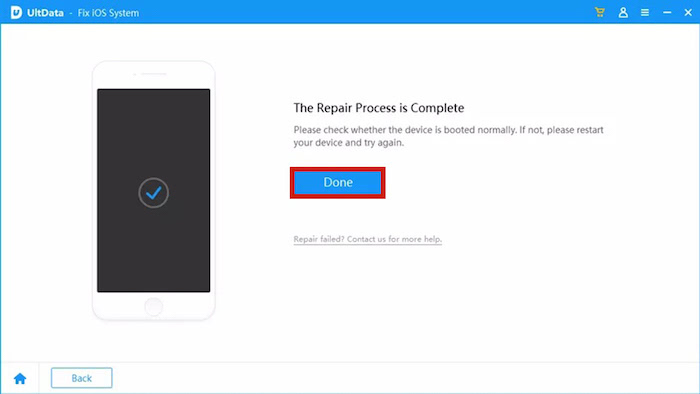Guided Acces is a feature on the iPhone and iPad that allows you to temporarily restrict your device to a single app. This can be useful when you want to hand your device to someone else without them being able to access other apps, or if you want to prevent yourself from using certain apps. However, sometimes, you may have an issue trying to get out of Guided Access mode. In this article, I’ll teach you how to get out of Guided Access without a password!
4 Ways To Get Out Of Guided Access Without A Password
Typically, there are two ways that you can exit Guided Access on your iOS device. The first way is to use the iPhone passcode that you set up when you turned on Guided Access. The second way is to use Touch ID or Face ID if you have set it up. Unfortunately, sometimes, you may not be able to remember your Guided Access password. In this case, you’ll need to use an alternate method.
Using Touch ID Or Face ID
If you have set up either Touch ID or Face ID, you can use either one of these to disable iPhone Guided Access. Here’s how you can do it: And that’s it! This is the quickest and easiest way to get out of your Guided Access session on your iOS device if you can’t remember your Guided Access passcode. Here’s a video where you can see it in action.
Using Force Restart
If you don’t remember your Guided Access password and you don’t have Touch ID or Face ID set up, you can try force restarting your iPhone to exit Guided Access and regain access to your phone. Remember, force shutdown is different from Factory Reset, so don’t be confused. This is just a hard reboot, which means the device reboots and nothing else. To do this, simply: Here’s a YouTube video showing how to do this.
Using iMyFone Fixppo
You can also use a third-party app like iMyFone Fixppo to get out of Guided Access without lock screen passcode remotely. iMyFone Fixppo is a professional iOS repair tool that can be used to fix various types of iPhone issues, including getting stuck without your Guided Access password. It can also solve other problems, like if you don’t know how to get out of Assistive Touch, or if you locked your iPhone apps and don’t know how to unlock them. A 1-month plan costs $45.95, a 1-year plan costs $49.50, and a lifetime plan, called Perpetual Plan, costs $69.50 for 5 devices. Seems like a great choice? Check out iMyFone Fixppo for iPhone now! If you’re still uncertain, you can take a look at my detailed review here.
Once you’ve purchased a subscription, here are the steps to use Fixppo to exit Guided Access.
Using UltData By Tenorshare
Another third-party app that you can use to disable Guided Access is UltData by Tenorshare. Although its primary use is to recover data like messages, photos, and videos, you can also use UltData to fix issues with your iPhone. This includes the Guided Access passcode problem. It costs $45.95 for a one-month subscription, $49.95 for an annual subscription, and $59.95 for lifetime access. Do you think you can use something like this? Get your Tenorshare UltData for iPhone subscription now! For more details about this app, read my UltData review here. UltData for iPhone If you already have a subscription, you can now use Tenorshare UltData to disable Guided Access on your iPhone. Here’s how: UltData for iPhone
Getting Out Of Guided Access On iPhone – In Conclusion
Getting stuck in Guided Access can feel scary, but it doesn’t have to be. As you can see in this article, there are many methods that you can use to disable Guided Access and possibly change Guided Access password. The first one is by using your Face ID or Touch ID if you have one set up, the second is by force restarting your phone, and, if these two methods fail, the third method is by using a third-party app like iMyFone Fixppo and Tenorshare UltData. Did you like this article? Have you experienced getting stuck in Guided Access before? Let us know in the comments! Save my name, email, and website in this browser for the next time I comment. Notify me of follow-up comments via e-mail.
Δ