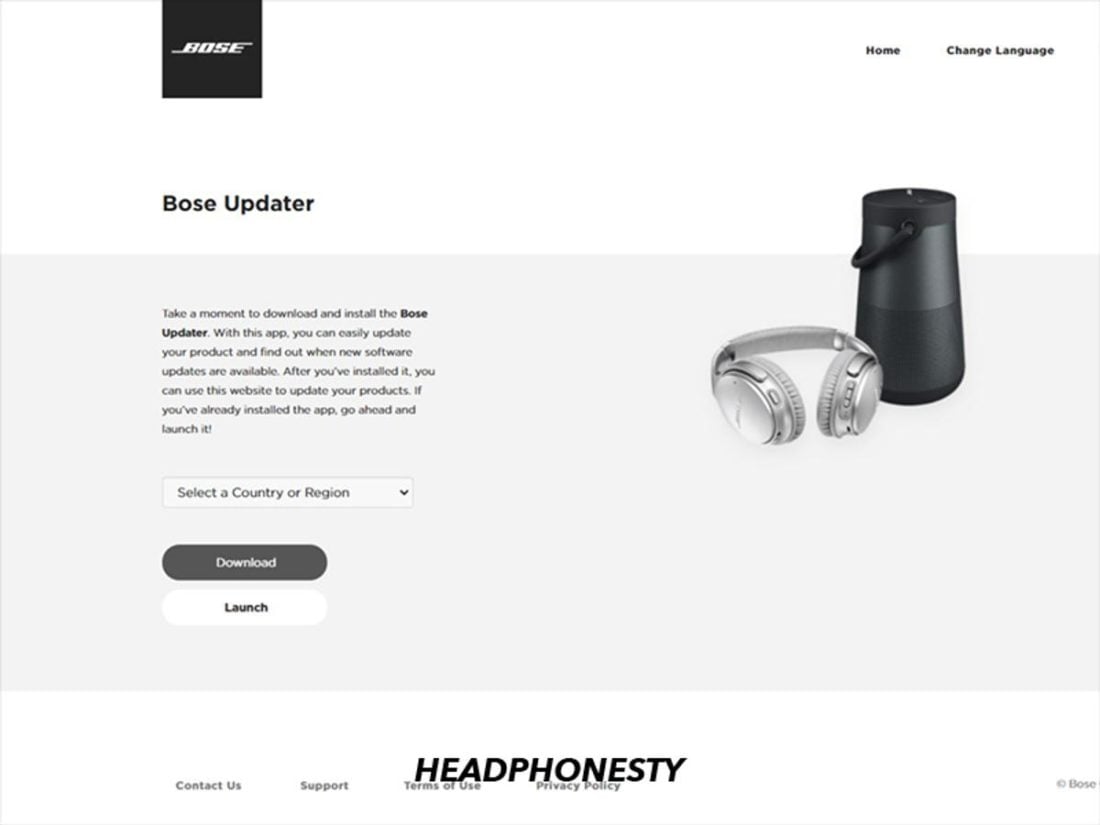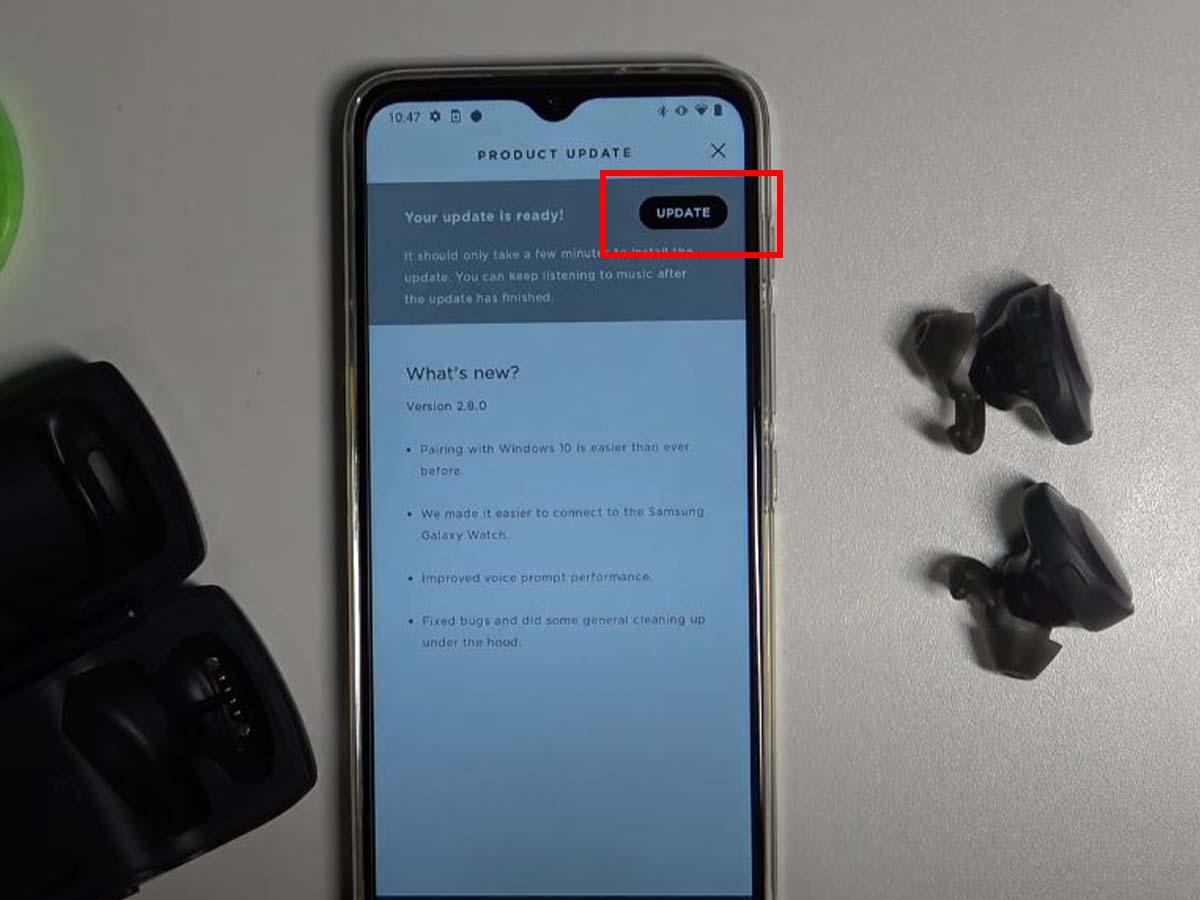Bose earbuds are some of the best on the market, but sometimes users can experience issues with their connectivity or functionality. These include earbuds not pairing with the mobile device, spotty Bluetooth connection, and the touch controls not working as expected. While a reset will easily fix most of these problems, resetting Bose earbuds is a tad complicated. For one, you’ll need to navigate the devices’ controls rather than the mobile device or app settings. Plus, the reset process varies across different Bose earbud models, making it all the more confusing! To help you figure it out, we’ve put together this comprehensive guide to resetting Bose wireless earbuds. Read on to learn how to reset your Bose earbuds, whether they’re QuietComfort, SoundSport Wireless, Sport Open or Sport! And what to do if you can’t reset them. Let’s dive in!
How to Reset Bose QuietComfort Earbuds
As Bose’s first-ever wireless, noise-canceling earbuds, the IPX4-rated QuietComfort Earbuds are known for their excellent all-round performance. Made of soft silicone, boasting high-fidelity audio, and available in three sizes of StayHear Max ear tips, the QuietComfort are great for listening to music, getting through phone calls, workouts, and more! If you are, however, experiencing connectivity issues, resetting your earbuds is often the way to go. Here’s how to reset Bose QuietComfort Earbuds:
How to Reset Bose SoundSport Wireless Earbuds
The weatherproof, tangle-resistant Bose SoundSport Earbuds are a popular choice for athletes, and it’s easy to see why. With their comfortable, secure fit and sweat-resistant design, the SoundSport earbuds are great for working out at the gym or going for a run out in the elements. For the SoundSport Wireless earbuds, Bose partnered with Tile to make the earbuds impossible to lose. This makes the SoundSport pretty secure if you’re prone to misplacing your earbuds. With so much tech crammed into a pair of wireless earbuds, it’s not surprising to sometimes experience glitches with the buds’ functionality or even the Bluetooth connection. If that is the case with you, a reboot could be what you need. Here’s how to reset Bose SoundSport Earbuds:
How to Reset Bose Sport Open Earbuds
As the first-ever wireless earbuds that aren’t in-ear, the Bose Sport Open Earbuds are a revolutionary product. Offering outdoor athletes a safer way to listen to music without blocking outside noise, the Bose Sport Open Earbuds are a great step forward in the wireless earbuds category. However, as the first of their kind, they might inevitably experience glitches and bugs. As with the earlier Bose earbuds on this list, initiating a reset here might help. Here’s how to reset your Bose Sport Open Earbuds: Your earbuds should now be reset, and hopefully, the problems you were experiencing are now fixed.
How to Reset Bose Sport Earbuds
With their excellent durability and water-resistant properties, the Bose Sport Earbuds are a popular choice for anyone looking to listen to music or podcasts while working out. They come in three different ear tip sizes for maximum comfort and a flawless fit and are a favorite with athletes, due to their sturdy in-ear grip. What’s more, there’s a double-tap shortcut on the earbuds that you can use to activate Spotify! However, despite their high-end features, there are times when the earbuds won’t connect, or even if they do, you might still experience audio issues. Fortunately, Bose recommends several solutions for these issues, with a quick reset being one of those many fixes. Here’s how to reset Bose Sport Earbuds:
What to Do When Bose Earbuds Won’t Reset
If you tried following the steps listed above for your model of Bose earbuds and still could not get them to reset, there’s no need to worry! There could be several reasons why your earbuds won’t reset. Here’s what you should do if your earbuds won’t reset:
Check your Bose earbuds’ battery level
If your earbuds are running out of charge, they might not have the power to reset. Here are a few ways to check your battery level: If your earbuds have low power, you should charge the earbuds, then repeat the steps in the appropriate section above. Now your earbuds should be able to reset.
Update your Bose earbuds
Updating your Bose earbuds will ensure they’re using the most recent software. This will mean that the Bose tech team will have fixed any bugs and glitches reported by users or have added new features to make your earbuds easier to use. If your Bose earbuds aren’t resetting because of a common glitch in their software, then updating your earbuds will likely fix it. The most recent firmware versions for each model of earbuds are: You can update your Bose earbuds in two ways: from your PC or the mobile app.
How to Update Bose earbuds via PC
To update your earbuds using your PC, you should:
How to Update Bose earbuds via App
Here’s how to update your earbuds in either app:
Contact Bose Product Support
If you still can’t figure out why your Bose earbuds won’t reset, then you should contact edited this link, was a UK support page.. You can call an agent for support if you are within the working hours listed on their webpage. This will cost you the usual fee. Alternatively, you could also contact them through Whatsapp or chat directly from the site. However, as Bose is a smaller company with fewer employees, this option might not always be available. To make the experience as efficient and stress-free as possible, it would be a good idea to lay out the specific problems you’re facing with your earbuds and the steps you’ve already taken to resolve the issue. This would help the agent narrow down the actual issue. If you choose to message the agent, it could help to link them to any support articles you have already used, whether those articles are from within the Bose Support page or not. That will help them understand what steps you’ve already taken to address the issue. You could even link this article if you’ve found it helpful!
Conclusion
Despite their niche design, robust noise-canceling capabilities, and a slew of other power features, Bose earbuds aren’t perfect. So, being faced with earbuds and Bluetooth connectivity issues is inevitable. That said, referring to Bose’s product manuals (for your specific model) will usually solve most of these issues. But, if you were looking for answers without having to pore over large amounts of information in a user guide, we hope our article will have helped you quickly find the relevant solutions! There! Your earbuds are now reset and working again! Did our tips work? Did you find something we’ve missed? Make sure to tell us in the comments below!