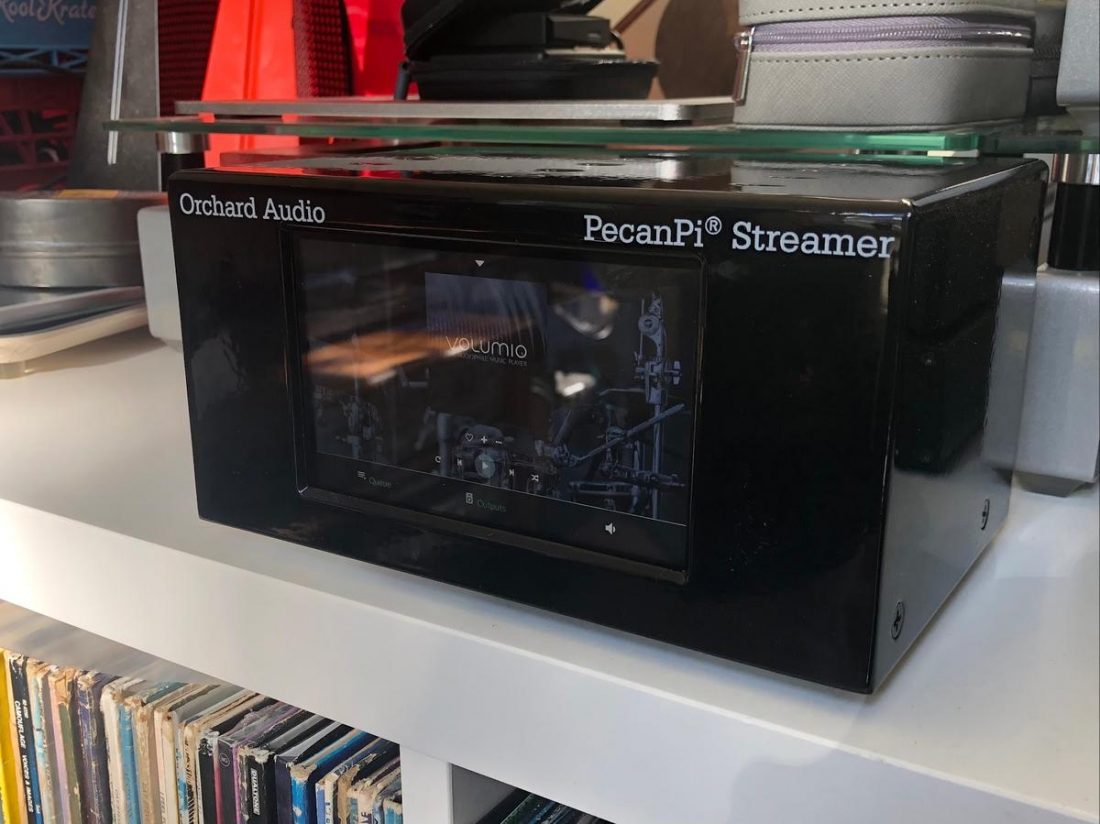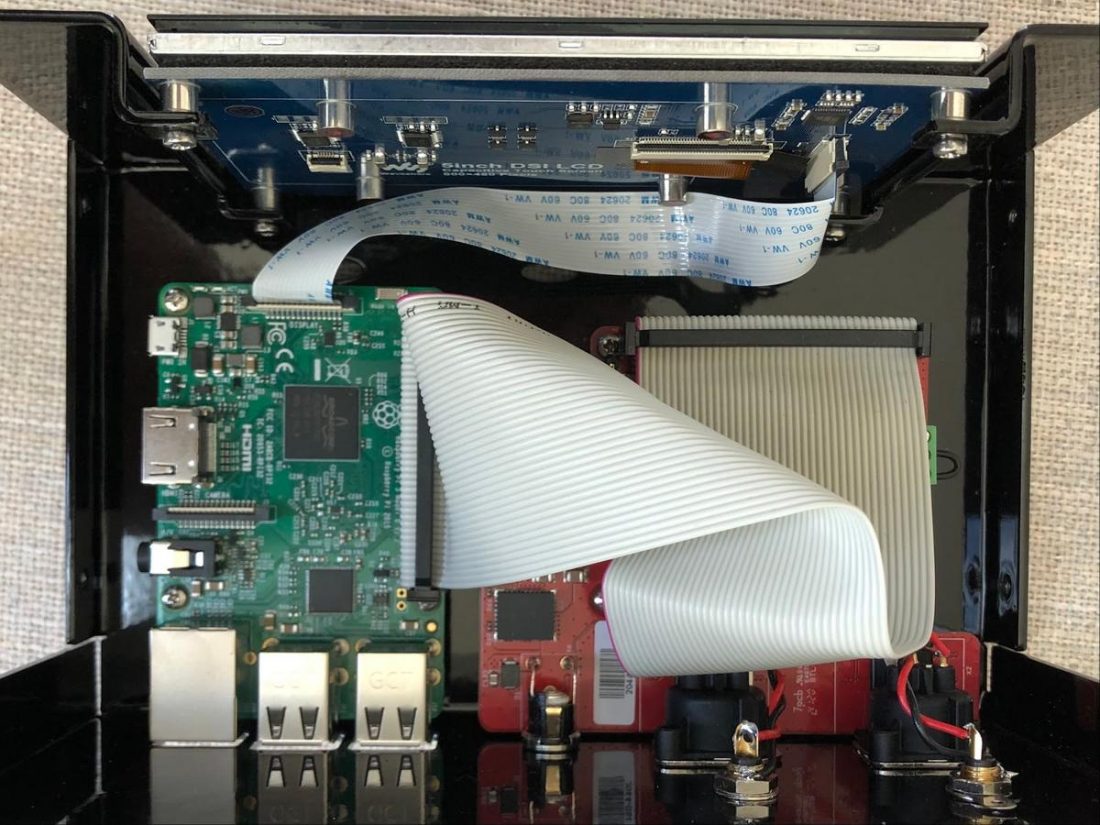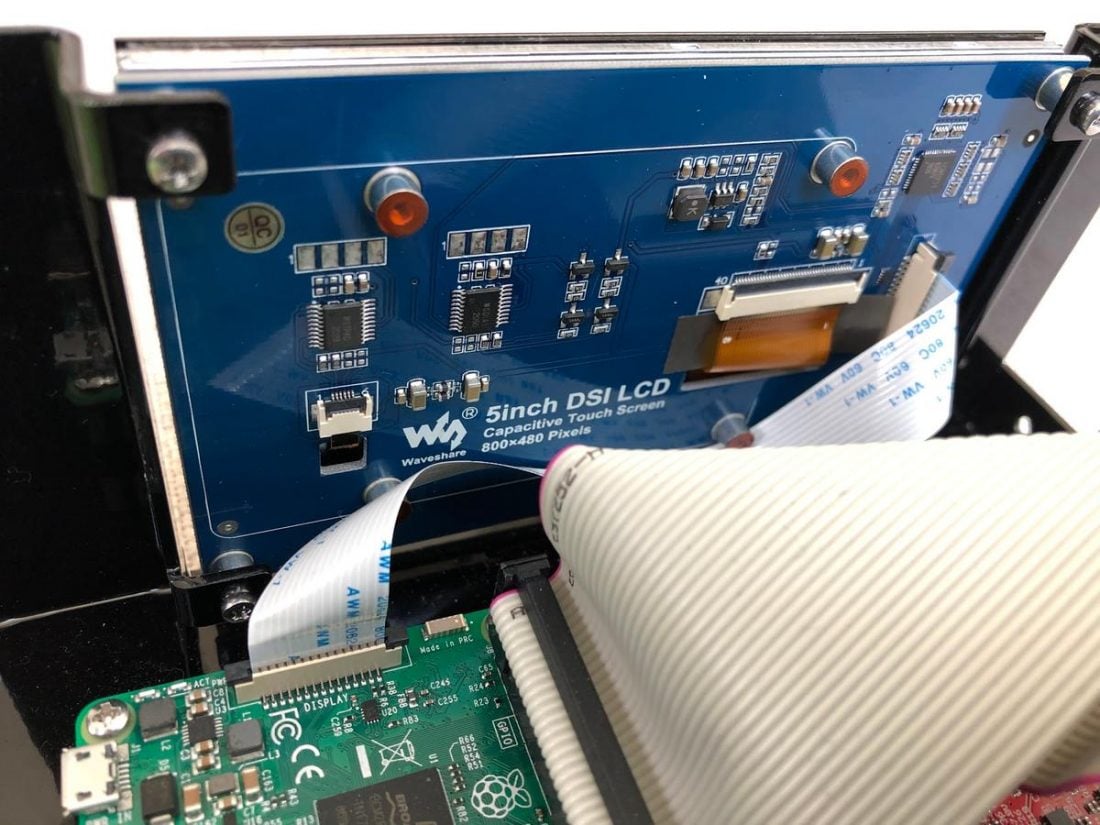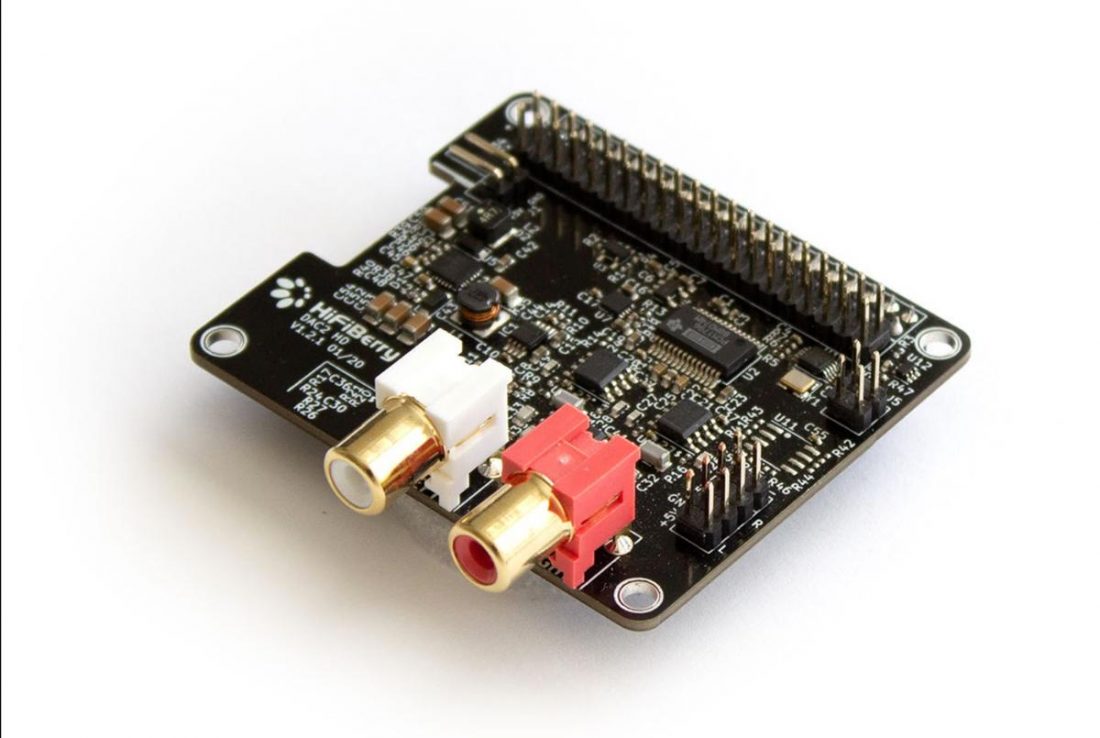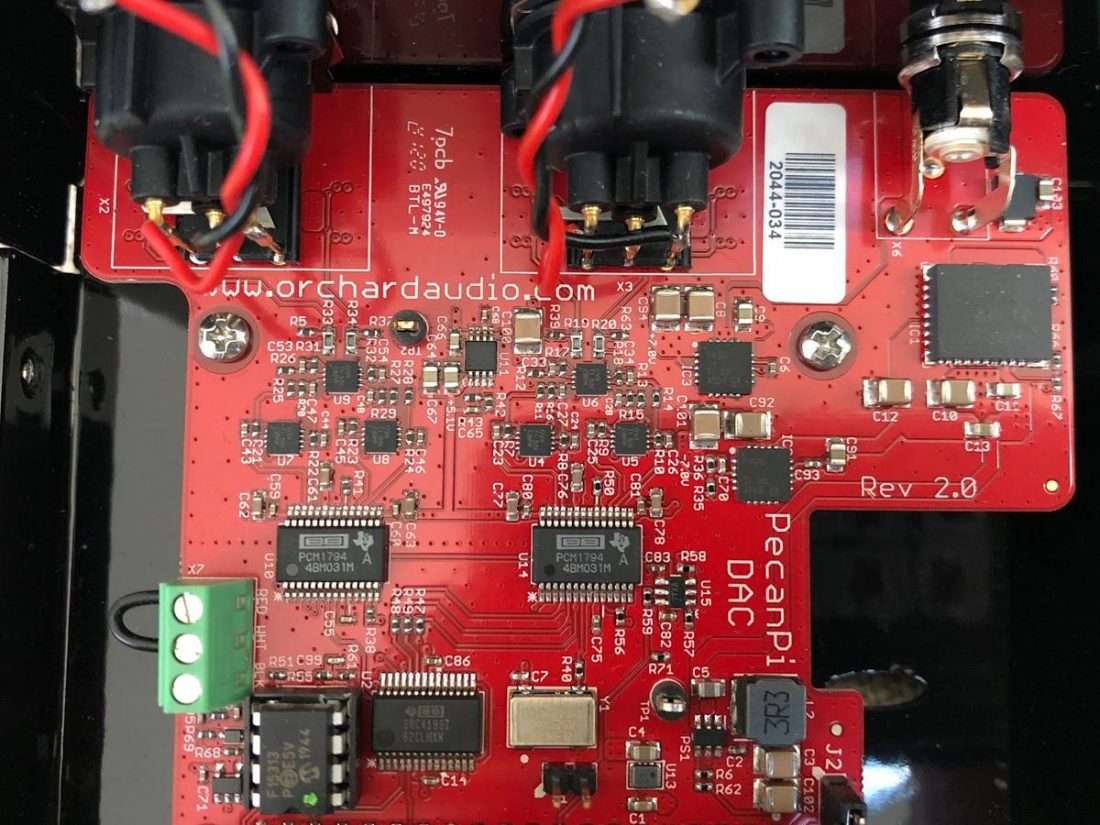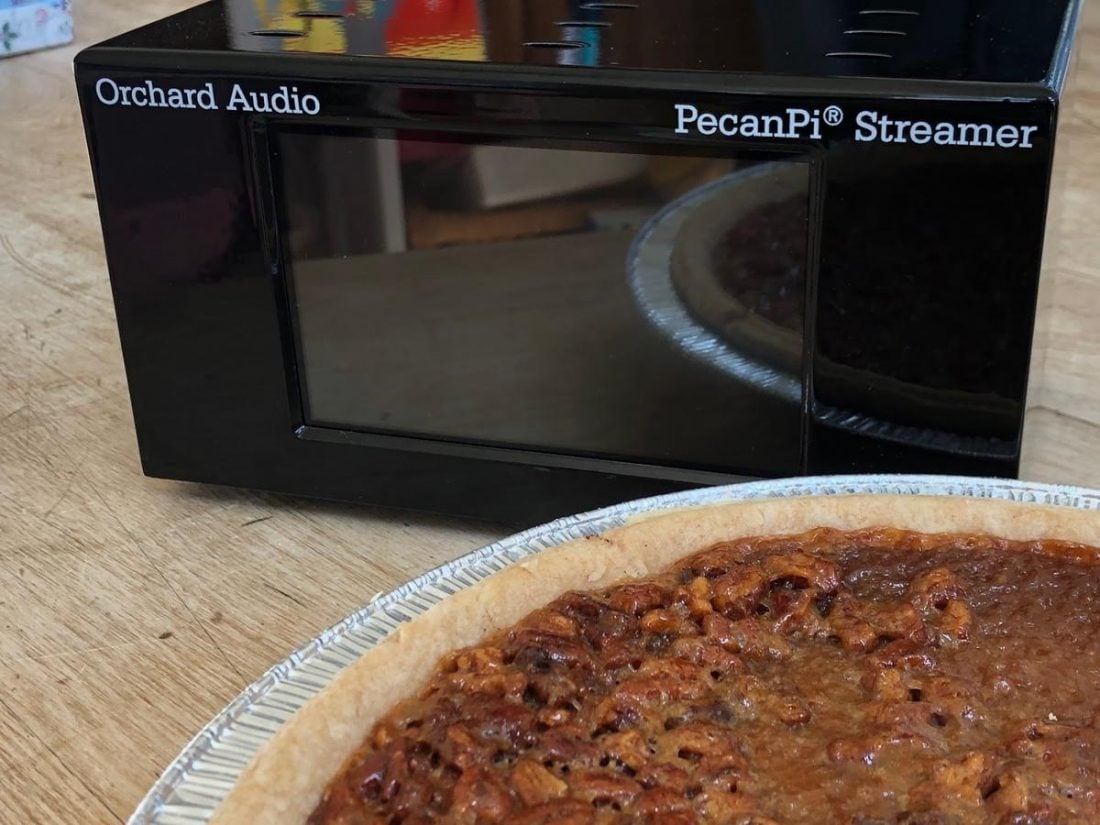The PecanPi Streamer Ultra is the TOTL product from audio enthusiast Leonid (Leo) Ayzenshtat. His company Orchard Audio has produced audio components based around the Raspberry Pi microcomputer since 2017. The Streamer Ultra debuted in Q4 2020 and is priced (at $850USD) to compete with network music streamers/players from established brands. Leo positions the Streamer Ultra as a three-in-one device, “ultra high-performance, stereo hi-res networked music player with a built-in DAC and headphone amplifier.” What makes it special is the internal PecanPi DAC board. Other than the sturdy metal case, the remainder of the components (Raspberry Pi and 5” LCD screen) are assembled from off-the-shelf parts. I find the Streamer Ultra a bit of an odd duck, and a proverbial square peg trying to fit itself into a world of round holes. Music streamers are intended to remove the computer from the digital audio chain, provide superior sound, and make the entire process easier for the end-user. And then there is the Streamer Ultra. It’s based on the Raspberry Pi and runs commercially available software. (Orchard Audio does not provide their own OS and bundles their product with your choice of a few popular options.) It’s an enthusiast’s device. It still requires a level of know-how, willingness to learn and tinker, and expectation that it will require further end-user setup. The question I found myself asking is, “since this device still requires tinkering… who is this for?” If you are tech-savvy enough to set it up, why would you not build your own? At ±$850, the Streamer Ultra is far from inexpensive. With an abbreviated feature set (including lack of power switch and no headphone jack) it poses some serious convenience sacrifices. If you are a tinkerer yourself, you may find the hardware choices inside the Streamer Ultra limiting. What you do get is personalized support and interaction with the designer himself. It’s always nice to support the entrepreneur. The enthusiast. The little guy. You know the Streamer Ultra is made with love. The PecanPi DAC is the culmination of one man’s dreams and know-how. And that man is the one who will answer your questions and help you out if you run into issues. The Streamer Ultra uncompromisingly lives or dies on the music reproduction fidelity offered by the PecanPi DAC. The argument seems to be that all other concerns are secondary since the sound is its raison d’être. Let’s find out if this is enough.
Company Overview and Interview With Leo
Leonid (Leo) Ayzenshtat started Orchard Audio in 2017 with a “passion for electronics design and all things audio.” Leo holds both a B.S and M.S degrees in electrical and computer engineering from the New York Institute of Technology (NYIT). While working for Siemens, he designed a DAC and amplifier for a fire alarm system that was also used for background music (a common practice in Europe). This led to Leo creating an audio system for his own home. Based on the positive feedback from guests and visitors, he decided to commercialize the product. His idea was “that great-sounding products do not need to cost many thousands of dollars. Orchard Audio came out of my love for tinkering and electronics…” What’s your design philosophy? What are the company’s (and your) values and goals? “The focus behind all of my products is audio performance. My product use state-of-art technologies to deliver a sonically accurate and unbiased sound.” Who is your target audience for your products? The goal is to continue delivering state of the art technology at affordable prices. The goal for myself, is to have Orchard Audio generate enough income for me to quit my day job. Orchard Audio is operated in my spare time as I also still have a 9-5 job currently with LGS Labs (former Bell Labs). In whatever time I have left I spend with my 3-year-old living the childhood I never had.” What are your favorite headphones?
Technical Specifications
Form: Desktop Raspberry Pi based networked music player DAC and headphone amplifier Sampling Rates: PCM up to 192kHz Bit Rates: Up to 24-bit Formats: Supports all formats. DSD is converted to PCM before playback. DAC Implementation: Dual flagship Burr-Brown PCM1794As in monaural mode Digital HW Volume Control and Re-clocking: Crystek CCHD-575 oscillator Headphone driver: Dual/Quad parallel OPA1622s single ended/balanced Size: 195 x 120 x 100mm (7.7 x 4.75 x 4.25in)
XLR Output
Signal-to-Noise Ratio (SNR): 130dB (A-weighted) Residual Noise: 1.6uV (A-weighted) Dynamic Range (DNR): 125dB Total Harmonic Distortion + Noise (THD+N): -110dB or 0.0003% Frequency Response: DC (0Hz) to 22kHz @ 48kHz sample rate Frequency Response: DC (0Hz) to 44kHz @ 96kHz sample rate Frequency Response: DC (0Hz) to 88kHz @ 192kHz sample rate Output Voltage: 5Vrms (+16.2dBu)
RCA Output
Signal-to-Noise Ratio (SNR): 124dB (A-weighted) Residual Noise: 1.6uV (A-weighted) Dynamic Range (DNR): 122dB Total Harmonic Distortion + Noise (THD+N): -110dB or 0.0003% Frequency Response: DC (0Hz) to 22kHz @ 48kHz sample rate Frequency Response: DC (0Hz) to 44kHz @ 96kHz sample rate Frequency Response: DC (0Hz) to 88kHz @ 192kHz sample rate Output Voltage: 2.5Vrms (+10.2dBu)
Balanced Headphone Output (Adapter from XLR outputs)
Power into 32Ω: 1.56W peak Power into 150Ω: 333mW peak Power into 300Ω: 167mW peak Power into 600Ω: 83.5mW peak Damping Factor: > 210
Regular Headphone Output (Adapter from RCA outputs)
Power into 16Ω: 781mW peak Power into 32Ω: 390mW peak Power into 150Ω: 83.5mW peak Power into 300Ω: 41.6mW peak Damping Factor: > 230
Input Power
Input Connector: Barrel Plug, 2.1mm I.D. x 5.5mm O.D. x 9.5mm Input Voltage: 9VDC Input Power: 20W
Packaging
There isn’t much to speak about here. No flashy packaging, just the Streamer Ultra wrapped securely in bubble wrap and shipped in a standard brown cardboard box.
In the box
PecanPi Streamer Ultra 9VDC power supply Sheet with a link to instructions Monoprice 2xRCA male to female 3.5mm TRS socket adapter
All the typical extras that you come to expect from large companies are missing from the box. There is no instruction manual, warranty card, specification sheet, remote control, etc. It’s a spartan experience and reinforces the impression that the Streamer Ultra is an enthusiast-made product. As I expressed interest in testing the Streamer Ultra with balanced headphones, Leo suggested purchasing an adapter from eBay and reimbursed for the cost.
Design
The Streamer Ultra is a sturdy, piano-black, shiny metal box, a bit taller and a little less long than a box of Kleenex. The front panel simply contains the screen and “Orchard Audio PecanPi Streamer” written along the top, with no buttons, lights, power indicator, switches, or headphone outputs. The rear panel has cutouts for the Pi’s ethernet jack and 4 USB ports, as well as a 9VDC power socket, and RCA and dual 3-pin XLR outputs. And that’s it. For a device that is marketed as a headphone amplifier (amongst other things), the lack of a physical headphone jack is a questionable design decision in my book. Sure, you can use the (sub-$2.50) Monoprice adapter to connect headphones to the RCA outputs or the (approximately $30) eBay adapter to convert the dual XLR outputs to a single balanced 4-pin XLR output. Still, these aren’t elegant or convenient solutions. The volume control is handled digitally exclusively by the software, as there is no physical volume control on the device. I continually ran into issues with the volume automatically resetting to 100% (deafening and dangerous to ears and equipment), and was unable to reduce the volume in the Volumio software. I eventually gave up and used the Streamer Ultra as an outboard DAC for external amplifiers. The PecanPi Streamer Ultra also lacks a power switch or indicator. This may be of some advantage, as it forces the end-user to use the safe shutdown feature in whatever software package they decide upon. It’s not a good idea just to yank out the power cord to shut it off. The Raspberry Pi device is somewhat infamous for corrupting its operating system (on the SD card) if not properly powered off. I would assume this is a potential danger for anyone not patient enough to navigate to the appropriate shutdown setting on the small touchscreen. I asked Leo about the decision to go with adapters rather than permanent headphone outputs and why there is no power switch or indicator. His response was short and to the point.
Available software
Internals
Although the Raspberry Pi devices include wireless networking, the PecanPi Streamer Ultra does not support this feature, except through the use of a wireless bridge device, such as the TP-Link AC750. This separate device receives WIFI signals and converts them to a wired ethernet connection. This is ostensibly done to ensure the highest quality audible signal but led me to question what might be going on inside the box.
Pi versions
There have been several Raspberry Pi revisions over the last few years. Each revision is more powerful but shares the same basic shape and size. Their claim to fame is, of course, inexpensive and flexible open-sourced computing power. For the sake of this discussion, we only need to concern ourselves with the most recent Pi models. Before the 4B version, using a Pi as a network streamer was primarily limited by the shared Ethernet and USB controller. This restricted the bandwidth for USB-based DAC connections (to external DACs) and the Ethernet throughput. Clever folks, such as Leo, worked around this limitation by designing separate DAC board ‘HATs’ that bypass the USB connection. The PecanPi DAC is one of these HAT designs. The Streamer Ultra unit I received contains the five-year-old design, 3B (non +) version of the Raspberry Pi. While it may be sufficient to run the device, the lower clock speed likely slows down the software and extends boot times. I also wonder if WIFI and Bluetooth connectivity would be possible if using the more modern 4B version. Regardless, the sturdy metal case of the Streamer Ultra would likely interfere with wireless signals.
Screen
The internal screen used in the Streamer Ultra is a Waveshare 5” LCD connected via the Pi’s DSI port (very similar to this one). The smaller Waveshare screen emulates the 7” official Raspberry Pi Touch Screen, so the Streamer Ultra should be compatible with all software (such as RoPieee) that do not support a HDMI connection. Wifi operation is not possible regardless of pi model. Because the Rpi’s internal wifi reduces sound quality. This may or may not be noticeable in all situations, but since I don’t know I disable it.” – Leo (from our correspondence) Both the official and Waveshare screens are limited to 800×480 resolution. The Waveshare screen is relatively bright, clear, and reasonably responsive to touch. Side by side, the official screen is somewhat easier to use due to its larger size.
Value
I really like the idea of the PecanPi Streamer Ultra. I’m struggling a bit with the value proposition, however. Let’s start by tallying up the screen, Pi, and accessories. The included PNY micro SD card is class 4 , and not a top-notch recommended card for the Pi, such as the class 10 Sandisk Ultra. What’s left is a lovely metal case (with what appears to be an automotive-quality, piano-black paint finish), a couple of RCA jacks, an external power supply, and (of course) the PecanPi DAC. Orchard Audio currently sells the PecanPi DAC HAT for $300USD (plus $30 for the power supply). And therein lies the inherent problem with enthusiast-built devices. They attract a more knowledgeable and capable consumer. A consumer that is interested in researching the design and tinkering with components. If you want a simple plug-and-play appliance, there are easier to use and more polished options out there. Pi devices are intended for end-user assembly and manipulation. A device like the PecanPi Streamer Ultra has to offer something that the tinkerers can’t easily replicate. I entirely get that the case is likely very expensive to have custom-made to fit these components. Yet, if the PecanPi Streamer Ultra didn’t make somewhat puzzling (and/or cost-saving) design compromises (no headphone outputs, no power switch or indicator, etc), and contained more customization (other than wiring the RCA jacks directly from the XLR outputs), I’d be more inclined to accept the asking price.
Sound Quality
I asked Leo how his product differs from the competition. For comparison, the recently revised HiFiBerry DAC2 HD HAT claims a signal-to-noise ratio of 123dB and a typical THD+N of -108dB for about a hundred dollars. The DAC2HD does not include balanced outputs. As noted above, the inconvenience and inelegance involved with changing between headphone connections and stereo outputs, coupled with the difficulty I experienced with controlling the volume, put me off using the PecanPi Streamer Ultra as a single-source solution for headphone listening. I want to make it clear that most usability issues are much more likely to be software-related than the hardware. Leo assures me this is the first time he’s heard of anyone running into the volume control issue. The parallel OPA1622 opamp drivers provide up to 2.5Vrms of output power and provide sufficient amplification for most headphones. Harder to drive (current-hungry) headphones such as the HEDDphone and Audeze LCD-2 want a bit more amplifier grunt to be adequately powered, and I used the Streamer Ultra primarily as the source for an external headphone amplifier. Single-ended output impedance is 0.05 Ohm and balanced XLR output impedance is 0.10 Ohm. So, it all comes down to how the PecanPi DAC sounds. Does the sound quality offset the compromises? In short, the PecanPi is a great-sounding DAC. The sound is clean and clear with a silent background. It works well through the RCA outputs or the balanced XLR outputs. Resolution and transparency seem on point for a very good DAC. I found no issues with extension, depth, or dynamics. DACs are such a tricky part of the audio chain to assess. They are inherently a specification-defined device, and often selecting one is a matter of finding the features and measurements that best meet your needs. Unquestionably, the PecanPi offers one of the best sounding DACs available for the Raspberry Pi. It sounds essentially transparent, without any undue coloration or distortion. Detail seems especially good in midrange reproduction, putting it in league with decent performing stand-alone DACs like the Soncoz LA-QXD1. Clarity is terrific, and at no point did I feel that the PecanPi stood in the way of the music. Rather it passed it along with all details, tonality, and nuances fully intact. It’s natural and solid sounding.
Where to Buy
Official Store
Conclusion
The Orchard Audio Pecan Pi is not the perfect device for everyone. There are some design compromises made in connectivity, versatility, and ease of use, all in the name of providing the ultimate in sound reproduction. It doesn’t present an entirely polished user experience. Its hobbyist DIY roots shine through. Leo is unforgiving in his approach to audio. If a feature doesn’t improve the sound or if it could possibly compromise the audio output, it gets cut. No excuses and no apologies. Bigger, established companies are able to provide products that are more appliance-like. Products that yield a slicker end-user experience. (And usually a headphone jack.) But they may not sound as good. Compromises may have been made to the audio quality to gain features and versatility, or to meet a price point. But there’s the rub. All in the word “may.” You may or may not be able to hear the difference. The compromises may or may not be worth it to you. I like tinkering and DIY. As such, building a streamer myself seems appealing. I get to choose which Pi version best fits my needs. What screen size I want to use. And what DAC HAT offers the best return on investment and level of fidelity I desire. Or if built with a Pi 4B, what choice of external USB DAC/Amp I want to use. The choices and compromises can be all my own, rather than decided upon by someone else. It’s hard to argue with the measurements and the sonics of the PecanPi DAC. And that’s where its strength is found. The board is a terrific choice for a Pi-based audio device and offers (in my opinion) a better return on investment than the integrated devices, such as the Streamer Ultra.